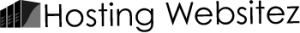Login to your backup account.
Click on your server hostname -> Browse
In the left frame, expand the disk safe and select the Device/partition.
Expand the Recovery Point/date you want to restore files from and select the checkbox for any combination of folders/files
from the filesystem tree on the left.
Select the “Restore files” option on the right and click GO. It will take you to the restore options page.
Here you can either select to overwrite existing files on the server or restore to an alternate location.
The restoration progress and result will be shown in the “History” page.