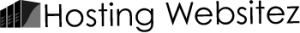You can open a support ticket in the clients section.
To access the clients section go to our site, jaguarpc.com.
Click on the client login link at teh top of our site.
Use your full domain name as the username (without the “http://www.”) and the password which was first given to you upon your accounts creation.
Once logged in please click on the link which says “create a new support ticket”.
Please remember to check the network status page before submiting tickets about service outages. If you see on the network status page that a service is down then an alert has already been sent to the support technicians. Redundant support tickets can create a slowage in response times.
It is also a good idea to check the general support forums in the hosting community to see if another client is having similar issues and perhaps has a solution viable for you.