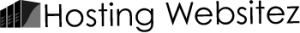Dear Clients:
As most of you know we offer Clientexec for free with Reseller plans, and you can purchase it with any other plan for $3/mo.
We have included a guide and a link to the proper files so that you may install them yourself and perform your own upgrades. We can still install it for you at the cost of $35, and upgrades are subject to our fee of $35 per half hour.
If you need support we do not offer it in any way shape or form you will need to use one of the following options:
1) Newedge Support $5.95/mo
http://www.newedge.com/members/signup.php
2) ce-talk.com
New 3.0 Installation
ClientExec has IonCube and ZendOptimizer version so either can be installed. Just need to make sure that which ever version is used, the respective decoder is installed.
ZendOptimizer Version: wget http://internal.nocdirect.com/ClientExec/clientexec_3_2_3_zend.zip
OR
IonCube Version: wget http://internal.nocdirect.com/ClientExec/clientexec_3_2_3_ioncube.zip
unzip clientexec_3_2_3_zend.zip
mv clientexec (what ever directory the user wants it installed to)
chown -R username:username (directory used above)
Create a mysql database and add user to it with all permissions
http://domain.com/path/install.php
domain.com being their domain name
/path/ being the directory the user chose for clientexec
NOTE: ClientExec installation URL should be submitted to Sales so that a license key can be issued for that exact URL.
Upgrade to 3.0
You will need to FTP the files into the CE directory overwritting all the old ones,
alternatively you can unzip via ssh and overrite all the files, you CAN NOT delete the
files and then unzip the 3.0 files they must be overwritten.
proceed to:
http://domain.com/path/install.php
Just go through the process, and once again you will have to put the above key in,
but if it has been licensed for 2.8.X it will still work for 3.0.X
Alternatively the files are located at:
http://internal.nocdirect.com/ClientExec/