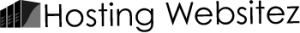This usually indicates that there is a network problem on your end or your ISP (internet provider) is blocking your remote smtp connections. To verify this, you can try this small test:
If you are on Windows XP, go to
Start : Programs : Accessories : Command Prompt
When you are there, enter this command:
telnet YOUR_DOMAIN_NAME 25
If you are on Mac, it comes with an application called Terminal built in to the Operating System. It’s available in the Applications > Utilities folder. Launch Terminal and at the $ sign prompt, type:
telnet YOUR_DOMAIN_NAME 25
and check to see if the output is something like this:
Trying 69.73.x.x…
Connected to YOUR_DOMAIN_NAME.
Escape character is ‘^]’.
220-xx.nocdirect.com ESMTP Exim 4.52 #1 Mon, 15 Jan 2007 17:06:45 -0600
220-We do not authorize the use of this system to transport unsolicited,
220 and/or bulk e-mail.
If you do not get this output, then please check with your internet provider if they block remote smtp connections, and ask them for their smtp server. You can use that in your email client software for outgoing email.
If you do get that output, and still unable to send email, please verify that you have SMTP authentication enabled in your email software.
If SMTP authentication is active, please open a support ticket and provide this information:
1) The output of the above test
2) Your email account username/password
3) Any error message you get from your email client software
4) Your computer IP by visiting www.myipaddress.com
Please provide the above information in a support ticket and technical support will be able to troubleshoot and help you further.