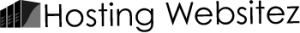For shared hosting, if your domain is hosted on the main server shared IP i.e. you do not have a unique IP for your account, your SPF record will be
“v=spf1 a ~all”
or you can have it as “v=spf1 a:servername.nocdirect.com ~all”
And if your domain is hosted on a unique IP, your SPF record will be
“v=spf1 a:servername.nocdirect.com ~all”
where servername.nocdirect.com is your hosting server. You can find the name of your server from your control panel under Account Information -> Machine.
For vps / dedicated servers, you can use the same method by using IPs, say your server/vps main IP is 1.2.3.4, your SPF record will be
“v=spf1 ip4:1.2.3.4 ~all”
Or if you point a hostname to your server/vps main IP, you can use that as well and then your spf record will be
“v=spf1 a:your.server.hostname ~all”
If you send emails from any other server other than your hosting server, you will need to visit http://openspf.org and create the SPF record accordingly.
Please open a support ticket and provide the SPF record and techs will add it in your domain.